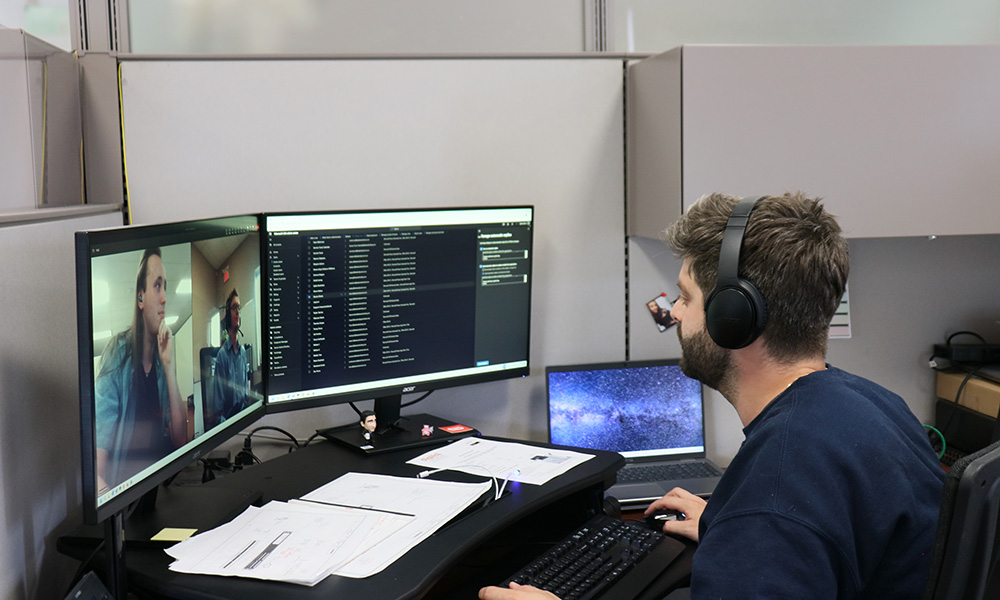by Dave Keith
We all see the newest and greatest internet speeds being offered. Speeds can vary from 50 Mbps to 8 Gbps and higher. Understandably we all want reliable and fast internet service. As a consumer, you need to choose the internet plan that is right for you and avoid paying for more than you need. Whether your service is for the home or business, the type of internet service you require depends on what your family or co-workers do online, and whether they do it at the same time.

Your internet experience depends on several factors:
- How many devices are connected?
- How many devices are being used simultaneously?
- How many users are streaming video? Is the video 4K?
- Are you using your Wi-Fi for online gaming?
- Do you need to send and receive large files?
- Do you mostly complete simple online tasks?
An internet connection 50Mbps or above is a good internet speed. The CRTC has currently set target speeds for broadband internet access service across Canada at 50 Mbps for downloads and 10 Mbps for uploads (link opens in a new tab). This is a decent benchmark for the average family of three; however, larger households of three to five people should consider speeds closer to the 100–200 Mbps range.
Upload vs. Download Speed
Things like live video calling a friend or sending an email attachment require a good upload speed. Upload speed refers to how fast data can transfer from your computer to the internet. Download speed is how fast data is being transferred from the internet to your device. Most people’s internet usage relies on a fast download speed to load web pages, stream music, and stream videos.
Mbps vs Gbps
Average Internet speeds are measured in “Megabits per second,” often abbreviated as “Mbps.” These commonly range anywhere from 1 Mbps up to 1000 Mbps (1000 Mbps =1 Gbps).
- One Mbps: one Megabit per second
- One Gbps: one Gigabit per second, or one thousand Megabits.
Internet Devices
Do not underrate how many devices are using your internet connection. A lot of us have our smartphones set to switch from cellular data service to Wi-Fi when using our smartphones in the house and workplace. Consider if you have multiple laptops, tablets, smart TVs, gaming consoles, smart speakers, smart thermostats, and video doorbells/cameras.
Typical Recommended Speed Requirements:
| Type of Use | 1 Device | 2 Devices | 3 Devices | 4 Devices |
|---|---|---|---|---|
| Social Media / Web Browsing | 5 Mbps | 10 Mbps | 15 Mbps | 20 Mbps |
| Email / Editing + Sharing Docs | 1 Mbps | 2 Mbps | 3 Mbps | 4 Mbps |
| Streaming Video | 10 Mbps | 20 Mbps | 30 Mbps | 40 Mbps |
| Streaming 4K Video | 25 Mbps | 50 Mbps | 75 Mbps | 100 Mbps |
| Streaming Music | 1 Mbps | 2 Mbps | 3 Mbps | 4 Mbps |
| Online Multiplayer Gaming | 10 Mbps | 20 Mbps | 30 Mbps | 40 Mbps |
| Group Video Calls | 4 Mbps | 8 Mbps | 12 Mbps | 16 Mbps |
| Security Cameras / Video Doorbells | 2 Mbps | 4 Mbps | 6 Mbps | 8 Mbps |
Tips for determining your internet service requirements:
- Take a speed test to learn what speed you have right now.
- If available, get at least 50 Mbps download speeds if you regularly use streaming, video, and other popular apps.
- If you share your Wi-Fi with lots of users, use lots of Wi-Fi devices, and/or want to avoid excessive slowdowns or buffering, upgrade to a higher speed.
- Don’t always go with the fastest internet unless you really need it—you can save money and still get fast speeds with a slower plan.
- Keep your router up to date to ensure your hardware meets the speed capabilities of the plan you’re paying for.
- Invest in a mesh router system or simply place your router in a central area in your home to make it easier for your Wi-Fi signal to reach devices.
- Consider using Wi-Fi extenders to maximize coverage.
- When streaming over Wi-Fi, position the streaming device as close to the router as possible, with no physical barriers like walls or furniture between them. This will help you achieve a more stable connection.
Multi-Gigabit Internet Service in 2023
Almost any internet speed is fine for receiving a text-only email, and you may need only 1 Mbps to listen to a Spotify song. An internet service in the range of 2000 Mbps (2 Gbps) or faster right now is not required. Multi-Gigabit services are expensive and not available everywhere; these plans allow you to download anything at speeds above 2000 Mbps (2 Gbps) and theoretically up to 10 Gbps. Although faster sounds better, see if lesser service tiers are available as you do not necessarily need to sign up for a multi-gigabit internet tier before figuring out how you use the internet and whether faster speeds would help you with work or play.