Register for Watch TV Everywhere
What is Watch TV Everywhere?
Watch TV Everywhere is a free service that gives your family the ability to watch your Lakeland TV on any device, anywhere (4 family members in total)!
This means that you don’t have to be at your home TV to watch. You can each watch a different show in different rooms, at the same time; you can watch on a hotel TV, or on your phone at an event… you get the gist. You just need your devices and a good internet (or mobile*) connection.
Specifically, it gives you the ability to watch the channels you subscribe to through Lakeland Networks TV, that are ALSO provided by the WTVE service (note that Lakeland does not offer all channels).
*If watching on a mobile device, extra data rates may apply
Summary
- Register an account with wtve.ca and see what channels are available.
- Go to the channel you want to watch via wtve.ca, the channel’s website, or the channel’s App.
- Choose Sign In Through TV Provider, select Lakeland Networks, and enter your WTVE email and password
- Watch!
Let’s Get Started!
A. Register An Account
You will need your Lakeland Networks account number. This can be found on one of your invoices.
- In any web browser, go to wtve.ca (bookmark it for future use)
- From the Select Your TV Provider drop-down menu choose Lakeland Networks. Then in the top menu click on “Register.”
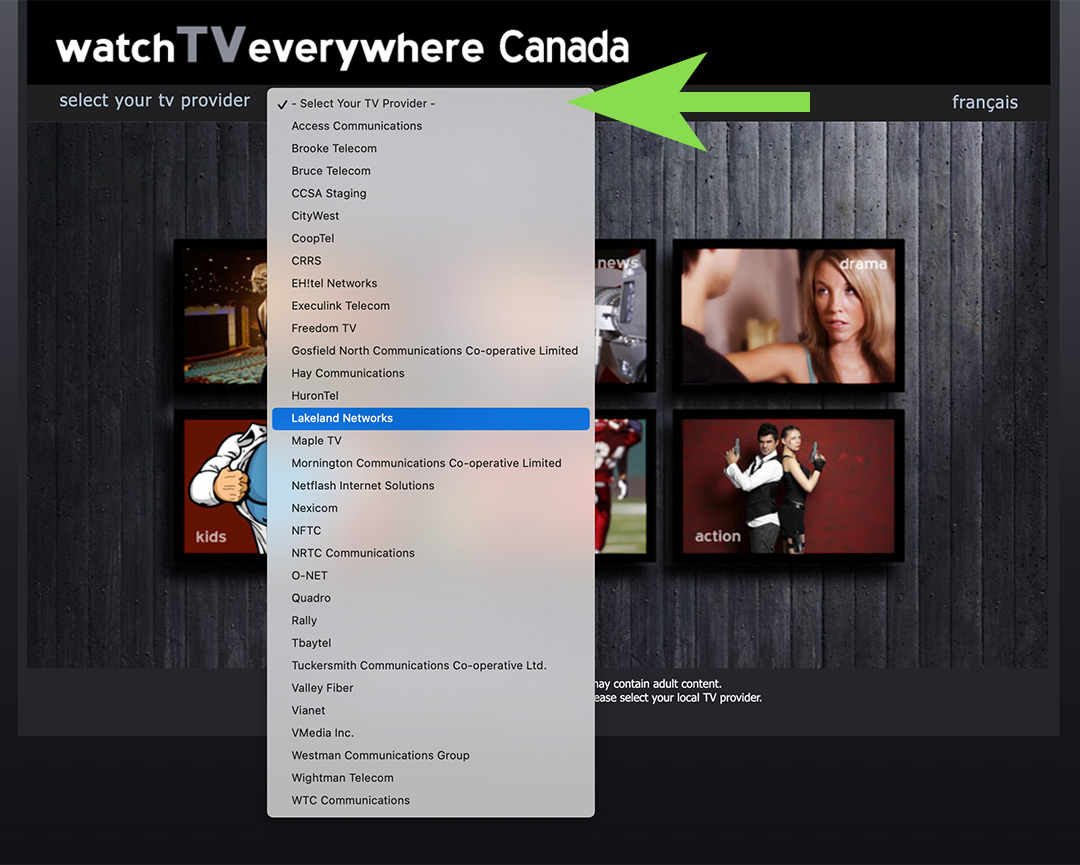
- Complete all fields to create an account.
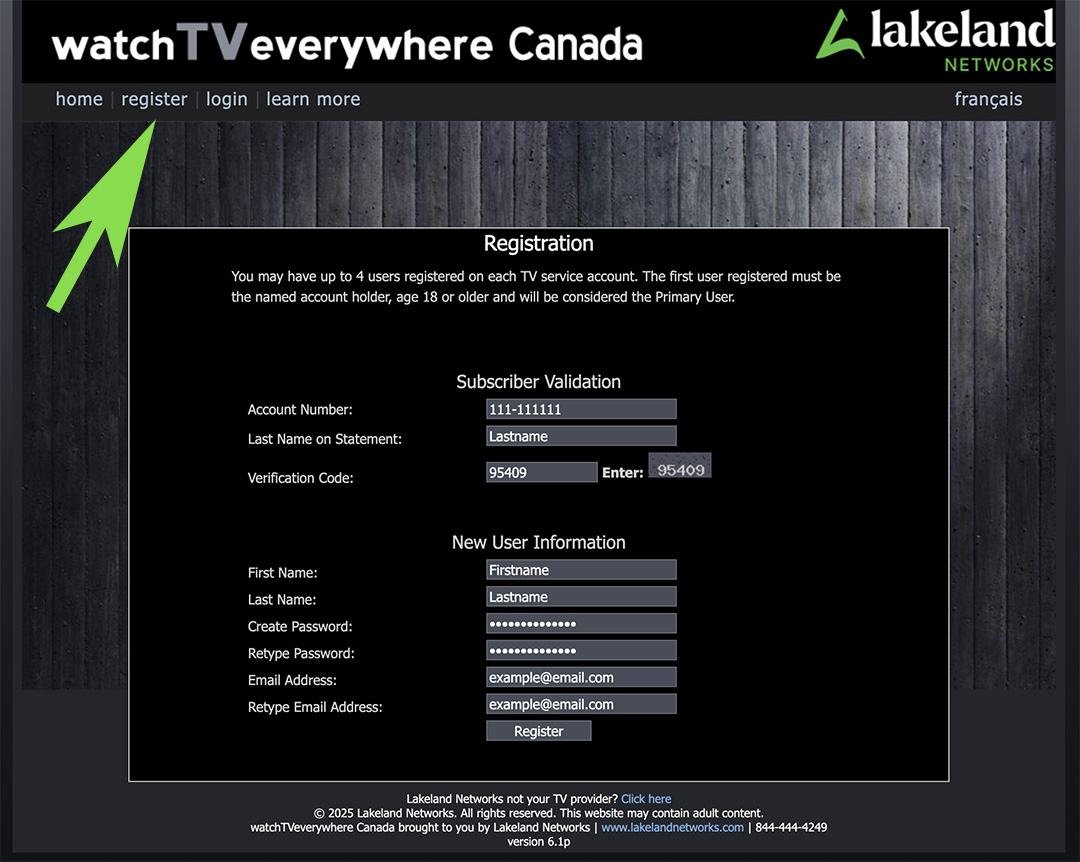
Tip: Include the dash when entering your Lakeland Networks account number, e.g. 111-111111.
- On the “Verification Code” line, enter the code that is showing in the second box to the right of “Enter,” in the first grey box.
- For the password: 8 characters, upper and lowercase letters, at least one number and one special character.
- Click “Register” at the bottom.
- This message will appear on screen: “Thank you for registering. An email was sent to “example@email.com” (the one you just registered with) with an activation link.” You will need to click on this link to complete the registration process.
- Following a successful Registration, you will see a screen that states “Your account is now activated.” Click on “Home” in the menu bar.
Note: WTVE is a service run by a third party. We have noticed that on occasion an error message will appear at this stage. Use your browser’s back arrow to return to the previous page and the channel icons should appear.
Every Lakeland account can register up to 4 different emails. Complete the registration process for each email using the same account number and name on bill.
You are now ready to Watch TV Everywhere!
The Home screen is the one place you will see what channels you have access to. There are more channels being added over time. Check here anytime to see an up to-date list.
IMPORTANT: You will only see Channel Logos for:
a. Channels you subscribe to with Lakeland Networks AND
b. Are provided by the WTVE service (not all are).

B. View Available Channels
There are several ways to view the channels you have access to:
Browser
- On the wtve.ca home page, click on a channel logo and you will be taken to its website
OR - Go directly to a channel’s website
- Go directly to a channel’s app by first downloading it from the App Store onto your device.
Tip: We recommend that you use the channels’ app if you are on your phone or tablet for the best experience.
Look for where you can sign in.
Tip: look for sign-in in the top menu, or a screen that says “Already a customer? Sign in,” or click on Live TV or a program, and it should bring up the Sign In screen.
- Always choose “Sign in Through TV Provider” (not the regular Sign In)
- Click on Lakeland Networks
- Sign in using the email and password for the WTVE account you created
*If watching on a mobile device, extra data rates may apply
Still can’t find what you’re looking for?
Let our local experts help you.
Local: 705-646-1846 | Toll free: 1-844-444-4249
